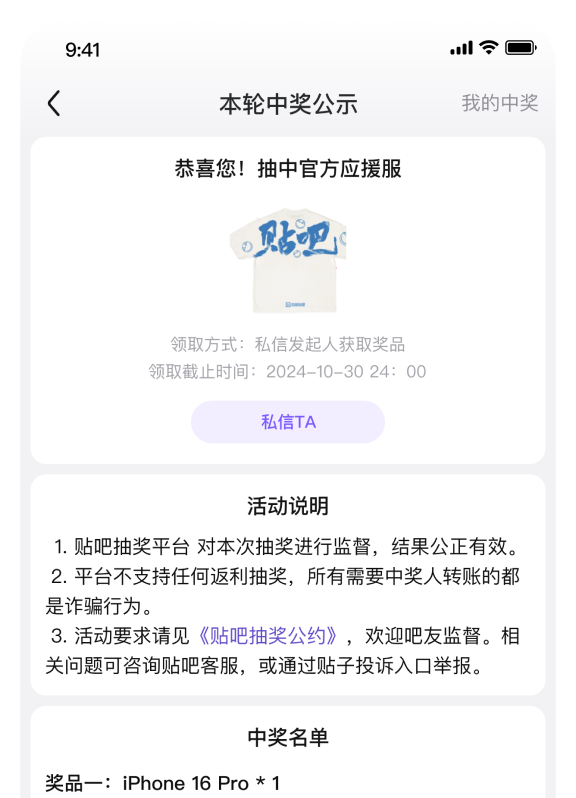依旧来一发原文:
It’s time! It’s that time again! It’s finally here! It’s snapshot time! Snapshots!A little later than I’d have liked, but we’re now ready to start public testing of Minecraft 1.9: The Combat Update. As you can expect from the name, the update is mostly about cuddling and farming plants.I’m not going to tell you what’s new, but I will tell you what isn’t new… yet. These are the things you should not expect to find in this super-alpha-development-preview-test-build-thing:Any balancing of any kind. Seriously, expect things to be hilariously overpowered or underpowered.Melee combat changes. Melee combat will change, just not in this snapshot.Shields. They tie into the melee combat changes.The meaning of life. That’s also for another snapshot.Hugs. You can find those over here instead.Perfect respawn mechanics of the end. You can respawn the dragon right now by drawing a creeper face with clay, but it won’t respawn everything yet. That’s temporary.Lots of new items/blocks which don’t exist yet. That’s why you’re respawning the dragon like above.New potions or enchantments. There will be new ones, just not right now!Subtitles support. It’s still planned for 1.9!Lots of stuff, really. We have a lot of things planned for 1.9, and this is just the first snapshot. Gotta keep some surprises!A note for resource pack authors: We have changed the format of resource packs slightly, and have support for versioning packs now. You can still use incompatible packs, it just needs extra confirmation from the user.A note for everybody else: Back up your world before updating. Things will break, especially in such an early snapshot. Backup your world. Back it up. Do it now.Please report any and all bugs you find in Minecraft to bugs.mojang.com. If nobody reports a bug, we can’t fix it!To get snapshots, open your launcher and press the “New Profile” button. Call it “snapshots” and check the box saying “Enable experimental development snapshots” and save. To switch to the normal version, you can select it in the dropdown at the bottom left corner of the launcher. Back up your world first or run the game on in a different folder (See the “new profile” dialog).Snapshots can corrupt your world, please backup and/or run them in a different folder from your main worlds.
It’s time! It’s that time again! It’s finally here! It’s snapshot time! Snapshots!A little later than I’d have liked, but we’re now ready to start public testing of Minecraft 1.9: The Combat Update. As you can expect from the name, the update is mostly about cuddling and farming plants.I’m not going to tell you what’s new, but I will tell you what isn’t new… yet. These are the things you should not expect to find in this super-alpha-development-preview-test-build-thing:Any balancing of any kind. Seriously, expect things to be hilariously overpowered or underpowered.Melee combat changes. Melee combat will change, just not in this snapshot.Shields. They tie into the melee combat changes.The meaning of life. That’s also for another snapshot.Hugs. You can find those over here instead.Perfect respawn mechanics of the end. You can respawn the dragon right now by drawing a creeper face with clay, but it won’t respawn everything yet. That’s temporary.Lots of new items/blocks which don’t exist yet. That’s why you’re respawning the dragon like above.New potions or enchantments. There will be new ones, just not right now!Subtitles support. It’s still planned for 1.9!Lots of stuff, really. We have a lot of things planned for 1.9, and this is just the first snapshot. Gotta keep some surprises!A note for resource pack authors: We have changed the format of resource packs slightly, and have support for versioning packs now. You can still use incompatible packs, it just needs extra confirmation from the user.A note for everybody else: Back up your world before updating. Things will break, especially in such an early snapshot. Backup your world. Back it up. Do it now.Please report any and all bugs you find in Minecraft to bugs.mojang.com. If nobody reports a bug, we can’t fix it!To get snapshots, open your launcher and press the “New Profile” button. Call it “snapshots” and check the box saying “Enable experimental development snapshots” and save. To switch to the normal version, you can select it in the dropdown at the bottom left corner of the launcher. Back up your world first or run the game on in a different folder (See the “new profile” dialog).Snapshots can corrupt your world, please backup and/or run them in a different folder from your main worlds.




 唉唉??选项好像少了!
唉唉??选项好像少了! 创建!
创建! 更新的方块
更新的方块 装饰性方块的更新666啊
装饰性方块的更新666啊 杂项的更新,我去吓死我了,还会瞬移
杂项的更新,我去吓死我了,还会瞬移
 双持的更新与.....我去!弓在左手右键的话会鬼畜的上下移动= =
双持的更新与.....我去!弓在左手右键的话会鬼畜的上下移动= =